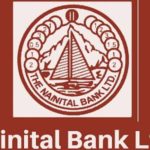Axis Bank Limited is one the third largest private sector bank of India that offered a wide range of financial services, assistance, and products to its customers. The head of the bank is in Mumbai and has currently 3304 bank branches, 14,003 ATMs as well as nine international office branches. It provides easily financial assistance and simple banking services to their customers.
Axis Bank is one of the most popular Private Bank in India and it is known for the service it provides. The best part about the axis bank is that it provides all types of service via Online Banking System and there is hardly any service for which you need to visit the bank. For example, you can even order a Demand Draft using the Net Banking for Axis Bank. Being the third largest private bank in India, the bank surely makes a difference in the life of people. Presently, the bank has over 3700 branches across the country and the bank also has some branches outside the country.
If you are a customer for Axis Bank and if you haven’t already activated net banking for yourself then you must go ahead and activate your internet banking right away. You will just fall in love with the interface and it will really make your life easy. Today, in this article, we have listed the process to activate internet banking, change the password and change the PIN for Axis Bank Debit Card. let us now look at the procedures one by one.
How to Register / Activate Axis Bank Net Banking
You do not have to go to the branch to activate the net banking for Axis Bank. It is pre-activated for every user and you can simply start using the net banking by activating your net banking online. The User ID remains to be your customer ID and the Password can be generated online. Below is the process to activate the net banking.
- Visit the Axis Bank website at https://www.axisbank.com/ and click on Login button from the top right corner.
- Select Personal Banking and then click on Continue to Login. This will take you to the login page. Under the login button, you will notice an option for ‘First Time User? Register’. Click on the option to proceed.
- Enter your customer ID to move to the next page now. After this, you will be prompted to enter other user details. This includes personal details.
- From this step onwards, you can use two different processes to activate net banking. Once can be via Debit Card and the other one can be via Personal Details. Choose the method and start validating.
- Complete the OTP validation and you will be able to set a password for your net banking. This will complete the process of activation of Net Banking.
After following the above process you will successfully register yourself for Axis Bank Net Banking Online.
Steps to Obtain Axis Bank Net Banking ID and Password
As mentioned earlier, your customer ID for the Axis Bank is your Net Banking ID and the Password remains to be the one which you generate via Net Banking Activation Process. The complete procedure is listed in the section above and hence we won’t repeat the procedure. Instead, we would like to help you with the process for logging in to Axis Bank Net Banking.
- To log in to Axis Bank, you start by visiting the axis bank website www.axisbank.com and once you are on the website, click on Login button which is available on the top right corner.
- Click on personal banking and once again click on Continue to Login.
- On the login page, enter your Login ID and the Password. If you are using the device first time to log in then you will be asked to enter the Answer for Security Question. Once that is done, you will be redirected to the dashboard of your account.
How to Change Axis Bank Net Banking Password /Forgot Password
If you can’t recall the password for your account or if have forgotten the password for your account then you must go ahead and reset the password. Below are the details for both the scenarios.
- To change the password for Axis Bank, you can log in to axis bank net banking. The process has been mentioned above for same. On the top light corner, you will notice your customer ID mention. Click on the customer ID and the drop-down menu will be displayed. From the options, select Change Login password. Enter your Old Password and New Password and click on Save Button and the password will be changed.
- If you forgot the password then click on Forgot Password tool on the login page. This will start the wizard to reset the password. The process is similar to generate the new password and it will help you in resetting the password.
How to Change Axis Bank Net Banking Pin/ Forgot Pin
You might already know the procedure to change the PIN or for Debit Card using the ATM. Below is the process to change the PIN using the Net Banking.
- Login to the Axis Bank Net Banking using your credentials and Click on Accounts from the top menu bar. Select Debit Card from the list of options displayed.
- Select the card for which you would like to change the PIN and Select Set Debit Card Pin from More Services.
- On the new page, enter your New PIN along with Expiry Date and OTP. Once that is done, click on the Confirm button and the PIN will be changed for you.
How to Deactivate Axis Bank Net Banking
It is not possible to deactivate the Axis Bank Net Banking all by yourself. One way to deactivate the net banking is to visit the Axis Bank branch and submit the application. The second option is to call the Axis Bank customer care services. The contact number for the same is 1860 419 5555 and 1860 500 5555.
Related Topic:
Axis Bank Mobile Banking – How To Activate?
How to Block / Unblock Axis Bank Debit Card
Axis Bank Cheque Book Request – How To Apply online/offline
How To Generate/Change Axis Bank ATM Debit Card Pin