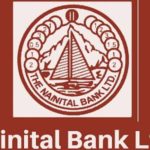Federal Bank was incepted 87 years ago in 1931 and it was then known as Travancore Federal bank. The bank went through a rebranding in 1049 and it became Federal Bank. As per the information available, the bank has its headquarters in Kochi and the bank has more than 1250 branches across India. In addition to these branches, the bank also has more than 1700 ATMs across the country which makes it easy for people to the bank.
It took a while for the bank to adopt technology and it was not until 2013 when the bank adopted the technology. In 2013, the bank launched Fed Book which was basically automated passbook facility. With time, the bank also implemented Artificial Intelligence and Other such systems to help customers bank with ease.
Not only is this facility very easy to use, but it helps people perform simple banking transactions from the comfort of their home or office. The federal bank offers one of the most premium net banking facilities in the country. Called FedNet, the services offer the bank’s client a mechanism to access banking services 24×7, with a host of exciting features. What’s more, it is not necessary for a person to be an account-holder to avail the facility.
In this article, we have listed all the possible information about Federal Bank Net Banking System so that you have all the information handy with you.
How to Register / Activate Federal Bank Net Banking
It is possible to register for Net Banking facilities online and if you wish to register for the same then you can follow the procedures listed below.
- Visit the Federal Bank website at https://www.federalbank.co.in/ and then click on internet banking to navigate to the new page.
- Once you are on the net banking page, click on Login and then click on Internet Banking. A list of options will be displayed.
- Select New User from the list of options and a list of instructions will be displayed. Keep your ATM card and Mobile with you along with KYC documents.
- Click on Register Online Button to start the registration and start by entering the 14 digit account number.
- Click on next and an OTP request will be triggered. Now, enter the OTP received on Email and Mobile Number and also confirm your date of birth.
- Once that is done, the registration will be confirmed for you and you will be able to use internet banking for Federal Bank.
You can also activate all bank procedure through your mobile Using Federal Bank Mobile Banking
Steps to Obtain Federal Bank Net Banking ID and Password
In the section above, we have listed the process to obtain the net banking ID and Password. You can generate the password using the procedure listed above. Once that is done, you can follow the steps listed below to login.
- To start the procedure, visit the Federal Bank website and again, click on internet banking.
- Once you are redirected to a new page, click on Login and select Internet Banking from the list of options displayed. You will now get a pop-up.
- Select Personal Banking from the page and Click on Continue Login. Enter your User ID and password here and you will be taken to the dashboard of your account.
- This was the procedure to log in. If you face any difficulty here then you can get in touch with the customer service.
How to Change Federal Bank Net Banking Password /Forgot Password
In this section, we have listed the process for changing the password and recovering the password. Refer to the points below for more information.
- To change the login password, you can log in to your internet banking. From the dashboard, click on My Profile and click on Change Password to proceed further. Now, enter your old password as well as a new password. You can now choose to set both, the transaction as well as the login password.
- If you forgot your password then you can visit the login page and use forgot password utility tool to reset the password. It should be noted that you must have your mobile number as well as debit card details to reset the password.
How to Change Federal Bank Net Banking Pin/ Forgot Pin
Federal Bank offers soft Pin facility for the user to reset the password. This is not done via internet banking but this is done with help of SMS Banking. You can follow the steps listed below to change Pin or reset Pin using the Soft PIN Facility.
- You need to send an SMS on5676762 and the content of the message should be SP <Last 4 Digits of Debit Card”.
- Once you send the SMS, you will receive an OTP. After receiving the OTP, you need to visit the ATM and then swipe your card at the ATM. Select Soft PIN service and you will be asked to enter the Soft PIN.
- Enter the OTP that you received and then select the new PIN for your card. This will change the PIN for you.
How to Deactivate Federal Bank Net Banking
To deactivate the net banking for a federal bank, you need to visit the nearest branch for yourself. In addition to this, you can also deactivate the net banking by calling 1800 425 1199 or by calling on 1800 420 1199. If in case, you are out of India, you can call on +91 484 2630 994 to deactivate the net banking. The facility is available for all the users and it is quite simple to follow. After the verification, the net banking will be disabled for you.