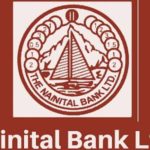ICICI Bank is another popular Private bank in India and the bank has its headquarters in Mumbai. The bank was incepted in the year 1994 after the Indian Government liberated the policies for the business. Today, the bank offers a wide spectrum of product and there is hardly any domain which is not covered by the bank.
It is also a popular choice among corporates and all these factors make it a popular bank to share business with. In addition to all this information shared above, you would be glad to know that ICICI Bank is also among the top 4 private banks in India. Presently, the bank has over 4870 branches and more than 14360 ICICI ATMs in India which makes it even easier to bank with the ICICI Bank. In addition to this, the bank also has branches in Singapore, USA, Canada, UK, Hong Kong, Qatar, Sri Lanka, and many other countries.
The Net banking system of ICICI Bank is quite easy to use and it is really intuitive but if you are still struggling with the system then you are at the right place. We are going to share all the details about ICICI Bank in this article.
How to Register / Activate ICICI Net Banking
You can activate the ICICI Bank Net Banking Online and to do so, you can simply follow the process listed below.
- Visit the ICICI Bank website and the link to the website is https://www.icicibank.com/.
- Once you are on the website, click on Login Button from the top right corner and click on Continue to Login. This will take you to the login page
- Under the Section for May, I Help You, Click on New User? Get a User ID. This will help you in activating internet banking.
- Now you can enter your Account number to get the User ID. Once that is done, click on Get Password.
- In Step 1, you will be asked to validate your user ID so that the banking system can identify you. In the next step, you will be asked to enter the Mobile Number. It should match up with your number on records.
- In the third step, you will be asked to enter the OTP that you received on your mobile. Once you enter the OTP, you will be able to set a password for yourself.
With this, your net banking will be activated and you will be able to login to your internet banking easily.
Steps to Obtain ICICI Net Banking ID and Password
In the section above, we have described the process to register and activate the ICICI Net Banking. This also covers the process of getting the user name and password. Once this is done, you can follow the steps listed below to login to ICICI Net Banking
- Visit the ICICI Bank Website and Click on Login Button once again. You basically need to visit the login page for ICICI Bank.
- On the login page, enter your User ID and Password and this will simply take you to the dashboard of your account. Using the interface, you can also choose the landing page after login.
You can also activate all bank procedure through your mobile Using ICICI Bank Mobile Banking
How to Change ICICI Net Banking Password /Forgot Password
In this section, we have listed the process to change the password and to recover the password.
- If you forgot your password then visit the login page of ICICI Bank and then click on Get Password. This will start the password reset wizard. Enter your customer ID and in the second step, enter your mobile number. Validate the OTP and you will be able to reset your password.
- To change your password, log in to the internet banking and click on Personal Details from the option on the left. From there, click on Change Password. Simply enter your old and new password and click on the update button to change the password.
How to Change ICICI Net Banking Pin/ Forgot Pin
It is also possible to change the Debit Card PIN using the net banking for ICICI Bank. If you are willing to do so then once again log in to internet banking for ICICI Bank and follow the steps listed below.
- So to change the PIN, log in to ICICI Bank website and from the top right corner, select Generate Card PIN.
- This will take you to a new page where you can select between the Credit Card and Debit Card. Select for Generate Pin under Debit Card.
- Select your Debit Card Number and enter the Mobile Number along with CVV Number. Click on the submit button. Once that is done, complete the verification and set the PIN for your Debit Card as per your choice.
This will reset the Debit Card PIN for you and do not write your debit card PIN anywhere.
You May like to Read – How to Get ICICI Bank Mini Statement on Mobile
How to Deactivate ICICI Net Banking
Just like other Banks, ICICI Bank also doesn’t support the self-deactivation of internet banking. So if you really need to deactivate your internet banking then you can visit the branch with an application addressed to the branch manager. With this, net banking will be disabled.
If you notice any suspicious activity on your account and if you need to deactivate your net banking immediately then all you need to do is that you need to pick up your phone and deal in 1860 120 7777. The number will redirect you to the customer service executive and he will help you in deactivating internet banking after verifying your identity.