The State Bank of India is the largest public sector bank in India. This bank came into non- profit operations since 1973. This is one of the 500 fortune companies. This bank functions from above 10000 branches across the nation and enormous ATM centers. The mission of the aim is to support the growth of the nation with complete and comprehensive efforts. The bank’s aim is to support the financial and banking needs of the people and thus help to promote the economic growth of the nation. The bank aims at adopting the latest technology and serves the public faster and better.
SBI probably has the largest number of branches in India as the count is estimated to be over 18350 branches. The bank also delivers the services with help of mobile offices and SBI also played a major role during Financial Inclusion Drive. The best part is that all the customers are eligible for getting access to net banking. Today, in this article, we have listed the process to activate the SBI Net Banking along with several other sub-services that fall under the domain of Net Banking. Let us now have a look at all these services.
How to Register / Activate SBI Net Banking
If you wish to activate the net banking for SBI bank then you can follow the steps listed below.
- You can visit the SBI Net Banking website. To make it easy for you, we have listed the direct link for the SBI Net Banking portal. The link is https://retail.onlinesbi.com/retail/login.htm
- On the page, click on New User? Register here/Activate. The option is displayed in the middle of the page.
- Select New User Registration from the page and on the next page, enter your account number, CIF Number, Branch Code, Country, Mobile Number, and Facility you want to register for.
- Once that is done, you will be asked to validate the request with help of the OTP. Complete the validation and you will be able to set a password for net banking. This will also activate your net banking immediately.
Steps to Obtain SBI Net Banking ID and Password
We have talked about the process to activate the Net Banking for SBI in the section above and hence it would be pointless to list the process again in this heading. Rather, we would like to share the details of the login process in this section. Also, if you are not able to generate a password because of some reason, you may visit the branch and get this done for yourself.
In addition to what has been mentioned above, you can follow the steps listed below to login to your account.
- To login to Net Banking, visit the portal using the link listed above.
- On the page, simply enter your user name along with the password and click on Login Button. If you are not able to recall the password then refer to the section below as we have listed the procedure to reset the password in the next section.
How to Change SBI Net Banking Password /Forgot Password
In this particular section, we have listed the process to recover the lost password and the process to change the password for SBI Bank Account.
- To change the password for SBI Bank account, you can log in to SBI Net Banking and from the User Profile, you can select the option for changing the password. You just need to enter your old password and new password to change the password.
- If you forgot your password then click on Forgot Login Password from the login page of SBI Portal. On the pop-up, enter your user name, account number, country, mobile number, date of birth and validate the request by OTP to reset the password. This will help you in setting a new password for SBI Banking System.
How to Change SBI Net Banking Pin/ Forgot Pin
Just like other banks, you can change the PIN of your Debit Card using the ATM for SBI but in addition to this, you can also go ahead and change the PIN for SBI Debit Card using the Net Banking. Here is how you can do it.
- Login to SBI Net Banking using your username and password.
- Under the Requests, find the option for Set Debit Card PIN. This will take you to a new page.
- Now, verify your card details along with expiry date and mobile number. Once the verification is done, you will be able to reset the PIN for your Debit Card easily.
How to Deactivate SBI Net Banking
Presently, SBI doesn’t offer the service to deactivate the net banking all by yourself. This needs to be done with help of the bank executive. In such a case, you can visit the branch and submit an application for the Deactivation go SBI Net Banking. The executive will process your request. Alternatively, you can also contact the SBI Phone Banking Services and get the Net Banking deactivated. To do so, you can call on one of the numbers for Phone Banking. These numbers are 1800 425 3800, 1800 11 2211 & 080 2659 9990. These numbers are available 24×7 for your use.
Related Topics:
- State Bank of India (SBI) Personal Banking Login Guide
- State Bank of India (SBI) Corporate Banking Login Guide
- State Bank of India (SBI) Mobile Banking – How To Activate?
- How to Generate/Change SBI ATM Debit Card Pin



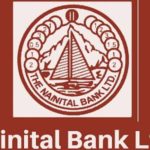
my atm card has been expired so I am request for a new debit card of sbi